一、先引入jquery文件
大部分主题都引入第三方的jq文件,没有的话,在主题的header.php引入一下。
<script src="http://code.jquery.com/jquery-2.1.1.min.js"></script>
二、定义css文件
放入主题的style.css文件里
.aside-count .content {
padding: 15px
}
.aside-count .content .item {
margin-bottom: 15px
}
.aside-count .content .item:last-child {
margin-bottom: 0
}
.aside-count .content .item .title {
font-size: 12px;
color: var(--minor);
margin-bottom: 5px;
display: flex;
align-items: center
}
.aside-count .content .item .title span {
color: var(--theme);
font-weight: 500;
font-size: 14px;
margin: 0 5px
}
.aside-count .content .item .progress {
display: flex;
align-items: center
}
.aside-count .content .item .progress .progress-bar {
height: 10px;
border-radius: 5px;
overflow: hidden;
background: var(--classC);
width: 0;
min-width: 0;
flex: 1;
margin-right: 5px
}
@keyframes progress {
0% {
background-position: 0 0
}
100% {
background-position: 30px 0
}
}
.aside-count .content .item .progress .progress-bar .progress-inner {
width: 0;
height: 100%;
border-radius: 5px;
transition: width 0.35s;
-webkit-animation: progress 750ms linear infinite;
animation: progress 750ms linear infinite
}
.aside-count .content .item .progress .progress-bar .progress-inner-1 {
background: #bde6ff;
background-image: linear-gradient(135deg, #50bfff 25%, transparent 25%, transparent 50%, #50bfff 50%, #50bfff 75%, transparent 75%, transparent 100%);
background-size: 30px 30px
}
.aside-count .content .item .progress .progress-bar .progress-inner-2 {
background: #ffd980;
background-image: linear-gradient(135deg, #f7ba2a 25%, transparent 25%, transparent 50%, #f7ba2a 50%, #f7ba2a 75%, transparent 75%, transparent 100%);
background-size: 30px 30px
}
.aside-count .content .item .progress .progress-bar .progress-inner-3 {
background: #ffa9a9;
background-image: linear-gradient(135deg, #ff4949 25%, transparent 25%, transparent 50%, #ff4949 50%, #ff4949 75%, transparent 75%, transparent 100%);
background-size: 30px 30px
}
.aside-count .content .item .progress .progress-bar .progress-inner-4 {
background: #67c23a;
background-image: linear-gradient(135deg, #4f9e28 25%, transparent 25%, transparent 50%, #4f9e28 50%, #4f9e28 75%, transparent 75%, transparent 100%);
background-size: 30px 30px
}
三、定义js文件
放入主题js文件内
function init_life_time() {
function getAsideLifeTime() {
let nowDate = +new Date();
let todayStartDate = new Date(new Date().toLocaleDateString()).getTime();
let todayPassHours = (nowDate - todayStartDate) / 1000 / 60 / 60;
let todayPassHoursPercent = (todayPassHours / 24) * 100;
$('#dayProgress .title span').html(parseInt(todayPassHours));
$('#dayProgress .progress .progress-inner').css('width', parseInt(todayPassHoursPercent) + '%');
$('#dayProgress .progress .progress-percentage').html(parseInt(todayPassHoursPercent) + '%');
let weeks = {
0: 7,
1: 1,
2: 2,
3: 3,
4: 4,
5: 5,
6: 6
};
let weekDay = weeks[new Date().getDay()];
let weekDayPassPercent = (weekDay / 7) * 100;
$('#weekProgress .title span').html(weekDay);
$('#weekProgress .progress .progress-inner').css('width', parseInt(weekDayPassPercent) + '%');
$('#weekProgress .progress .progress-percentage').html(parseInt(weekDayPassPercent) + '%');
let year = new Date().getFullYear();
let date = new Date().getDate();
let month = new Date().getMonth() + 1;
let monthAll = new Date(year, month, 0).getDate();
let monthPassPercent = (date / monthAll) * 100;
$('#monthProgress .title span').html(date);
$('#monthProgress .progress .progress-inner').css('width', parseInt(monthPassPercent) + '%');
$('#monthProgress .progress .progress-percentage').html(parseInt(monthPassPercent) + '%');
let yearPass = (month / 12) * 100;
$('#yearProgress .title span').html(month);
$('#yearProgress .progress .progress-inner').css('width', parseInt(yearPass) + '%');
$('#yearProgress .progress .progress-percentage').html(parseInt(yearPass) + '%');
}
getAsideLifeTime();
setInterval(() => {
getAsideLifeTime();
}, 1000);
}
init_life_time()
四、html代码
最后一步,选择合适的位置添加代码,在侧栏显示,感觉位置看着最好。
<div class="aside aside-count">
<div class="p-3"><span style="font-size: 1.2em; color: orange;"><i class="fas fa-hourglass-half"></i></span> 人生倒计时</div>
<div class="content">
<div class="item" id="dayProgress">
<div class="title">今日已经过去<span></span>小时</div>
<div class="progress">
<div class="progress-bar">
<div class="progress-inner progress-inner-1"></div>
</div>
<div class="progress-percentage"></div>
</div>
</div>
<div class="item" id="weekProgress">
<div class="title">这周已经过去<span></span>天</div>
<div class="progress">
<div class="progress-bar">
<div class="progress-inner progress-inner-2"></div>
</div>
<div class="progress-percentage"></div>
</div>
</div>
<div class="item" id="monthProgress">
<div class="title">本月已经过去<span></span>天</div>
<div class="progress">
<div class="progress-bar">
<div class="progress-inner progress-inner-3"></div>
</div>
<div class="progress-percentage"></div>
</div>
</div>
<div class="item" id="yearProgress">
<div class="title">今年已经过去<span></span>个月</div>
<div class="progress">
<div class="progress-bar">
<div class="progress-inner progress-inner-4"></div>
</div>
<div class="progress-percentage"></div>
</div>
</div>
</div>
</div>
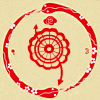
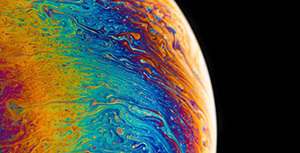

评论区